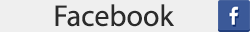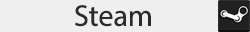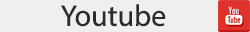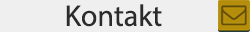FAQ - Groups
Diese Seite verwendet Cookies. Durch die Nutzung unserer Seite erklären Sie sich damit einverstanden, dass wir Cookies setzen. Weitere Informationen
What do I have to consider for my group?
Every member of your group is also a member of the community and, therefore, needs to stick to the general community rules. This means:
- As for every community member, the minimum age for group members is 16 years
- Our general Terms of use also apply to groups
- The rules of the community forum also apply to the forums of your group
Here are some other general guidelines:
We spent a lot of time and effort to build this community and website. As a result, we can now give you the opportunity to create your own group (website with a forum, TS channel, etc). But a community lives from its members, so we kindly ask you to keep using the public community forums for general subjects like games, platforms, etc.
The forum of your group should only be used for the internal organization of your group (who is the admin, who takes care of new applicants, …) and group related subjects (the tactics for your next match, …).
In short:
In your group forum cover topics for which the community page itself does not offer a suitable forum.
What are the groups for and how do I create a group?
(Note: there is an error at the moment showing “wcf.acp.option.option…” instead of “group”)
We offer you the possibility to present and organize your clan or your game association. Basically, you belong to the Killlah Potatoes community, but you are the boss in your own small group. For example, you can create your own small forum for your members, so you can arrange for your games. In addition, as the head of your group, you can decide who can join.
How do I create my group?
First you need to register on our site. Then click on "Groups" in the bar at the top. Here you will find an overview of the various categories in which you can create a group.
In this overview, click on "Add group"
Create Group 1.PNG
In the appearing form, choose a category for your group from the drop-down menu, for example PS4.
If you want, you can also upload a group picture or banner.
Then you need to enter the name of your group as well as a short description of your community. If the group is listed later in the overview of all groups, the short description is under your group name, so others can get a small impression of your group.
In the "Group tag" field, you can enter an abbreviation for your group. The abbreviation must contain at least 2 and can contain no more than 4 letters. The abbreviation appears later in front of the name of your members. You can also select the brackets between which the abbreviation will later be. Example: {H2O} Pattern Bubble
Create Group 2.PNG
In "Group type", you can now decide how members can join your group. In a public group, everyone can join at will. You can also choose to accept only invited persons, or that interested persons need to report by application form.
Finally, only the group description is missing. Here you can tell everyone about your group, so what you do, in which game you are on the road, and and and. This description can be found later in the tab "Overview" in your group. It is the first page that is displayed when you look at your group.
Create Group 3.PNG
If you click on "Submit", your group will be forwarded to the leaders. They check your group and release it. And then you can get started.
Our group system is for all clans, guilds, gaming teams, squads, etc.
We offer you the possibility to present and organize your clan or your game association. Basically, you belong to the Killlah Potatoes community, but you are the boss in your own small group. For example, you can create your own small forum for your members, so you can arrange for your games. In addition, as the head of your group, you can decide who can join.
How do I create my group?
First you need to register on our site. Then click on "Groups" in the bar at the top. Here you will find an overview of the various categories in which you can create a group.
- Allgemein (General, multi-platform)
- PC (groups only on PC)
- PlayStation (groups only on PlayStation)
- Xbox (groups only on Xbox)
In this overview, click on "Add group"
Create Group 1.PNG
In the appearing form, choose a category for your group from the drop-down menu, for example PS4.
If you want, you can also upload a group picture or banner.
Then you need to enter the name of your group as well as a short description of your community. If the group is listed later in the overview of all groups, the short description is under your group name, so others can get a small impression of your group.
In the "Group tag" field, you can enter an abbreviation for your group. The abbreviation must contain at least 2 and can contain no more than 4 letters. The abbreviation appears later in front of the name of your members. You can also select the brackets between which the abbreviation will later be. Example: {H2O} Pattern Bubble
Create Group 2.PNG
In "Group type", you can now decide how members can join your group. In a public group, everyone can join at will. You can also choose to accept only invited persons, or that interested persons need to report by application form.
Finally, only the group description is missing. Here you can tell everyone about your group, so what you do, in which game you are on the road, and and and. This description can be found later in the tab "Overview" in your group. It is the first page that is displayed when you look at your group.
Create Group 3.PNG
If you click on "Submit", your group will be forwarded to the leaders. They check your group and release it. And then you can get started.
How do I get a TS channel for my group?
If your group is gaming on PC, you have the opportunity to get a small channel on our TeamSpeak server. This does not happen automatically because there are groups that are only on the PS4 and do not need a TS-Channel.
How you get a TS-Channel for your group, you will find precisely explained here.
How you get a TS-Channel for your group, you will find precisely explained here.
What features do I have as a group leader?
(Note: there is an error at the moment showing “wcf.acp.option.option…” instead of “group”)
As a group leader, you can make various settings, organize your group, and create a forum. Here are the various functions of the administration area of your group explained:
How to get to the admin area?
If you are on the page of your group, click on the button "Edit group" and then "Manage group".
Group features 1.PNG Group features 2.PNG
Now you are in the administration area and can make different settings there.
Group features 3.PNG
General
In the tab “General” you can do:
Groups
There already are some standard groups (Raiser, Member, Guest) but you can also create new groups (e.g. honorary member, jester, …) and give those groups different rights.
Members
Here you have an overview of your members. You can assign every member to one of the groups (the standard ones or a created one).
This gives the member the rights, that were set for this group.
Group page
Here you can create your own pages. Each page you created appears in the group view as a new tab (next to Overview, Members, ...).
Boards
Here you can create your own forums. In the forums, your members can, for example, arrange a game night.
As a group leader, you can make various settings, organize your group, and create a forum. Here are the various functions of the administration area of your group explained:
How to get to the admin area?
Group features 1.PNG Group features 2.PNG
Now you are in the administration area and can make different settings there.
Group features 3.PNG
General
In the tab “General” you can do:
- Group transfer: This makes the other member the new leader of your group (Attention: this can not be reversed!)
- Answer to applications: Here you will see open applications and you can look at them and decide to let the player join or not.
- Other options (e.g. “Enable comments”)
Groups
There already are some standard groups (Raiser, Member, Guest) but you can also create new groups (e.g. honorary member, jester, …) and give those groups different rights.
Members
Here you have an overview of your members. You can assign every member to one of the groups (the standard ones or a created one).
This gives the member the rights, that were set for this group.
Group page
Here you can create your own pages. Each page you created appears in the group view as a new tab (next to Overview, Members, ...).
Boards
Here you can create your own forums. In the forums, your members can, for example, arrange a game night.
What do the different tabs in the group view mean?
(Note: there is an error at the moment showing “wcf.acp.option.option…” instead of “group”)
If you go to a group, you see different tabs:
Group Overview.PNG
Overview
Here you can find the description of the group.
Comments
User can leave comments on the group here.
Members
Here you can see the members of the group.
Activity Log
Here you can see the latest activities in the group, e.g. „XY“ joined the group.
Other Tabs
The group leader can create his own pages which will be displayed in new tabs next to “Activity Log”.
If you go to a group, you see different tabs:
Group Overview.PNG
Overview
Here you can find the description of the group.
Comments
User can leave comments on the group here.
Members
Here you can see the members of the group.
Activity Log
Here you can see the latest activities in the group, e.g. „XY“ joined the group.
Other Tabs
The group leader can create his own pages which will be displayed in new tabs next to “Activity Log”.
How do I apply for a group?
(Note: there is an error at the moment showing “wcf.acp.option.option…” instead of “group”)
If you have found a group that you like, you have the opportunity to join this community. What do you have to do for this?
First you need to register on our site. This will make you part of the Killah Potatoes community.
Then you go to the side of the group of your choice. Just click on the button "Join/Apply".
Join Group 1.PNG
If it is a public group, you immediately are a member. If it is a group that you need to apply for, you will be redirected to the application form. You fill this out and send it off. If the head of the group likes your application, he can make you a member.
Join Group 2.PNG
In addition, there are groups that you can only join when the leader of the group sends you an invitation.
If the group has its own TS channel:
If you have selected a group that is on PC, it may be that there is a separate channel for this group on our TeamSpeak server. Since our website is linked to our TeamSpeak, you need a certain user group on the website to use the channel of your group. How that goes, you will learn here.
First you need to register on our site. This will make you part of the Killah Potatoes community.
Then you go to the side of the group of your choice. Just click on the button "Join/Apply".
Join Group 1.PNG
If it is a public group, you immediately are a member. If it is a group that you need to apply for, you will be redirected to the application form. You fill this out and send it off. If the head of the group likes your application, he can make you a member.
Join Group 2.PNG
In addition, there are groups that you can only join when the leader of the group sends you an invitation.
If the group has its own TS channel:
If you have selected a group that is on PC, it may be that there is a separate channel for this group on our TeamSpeak server. Since our website is linked to our TeamSpeak, you need a certain user group on the website to use the channel of your group. How that goes, you will learn here.